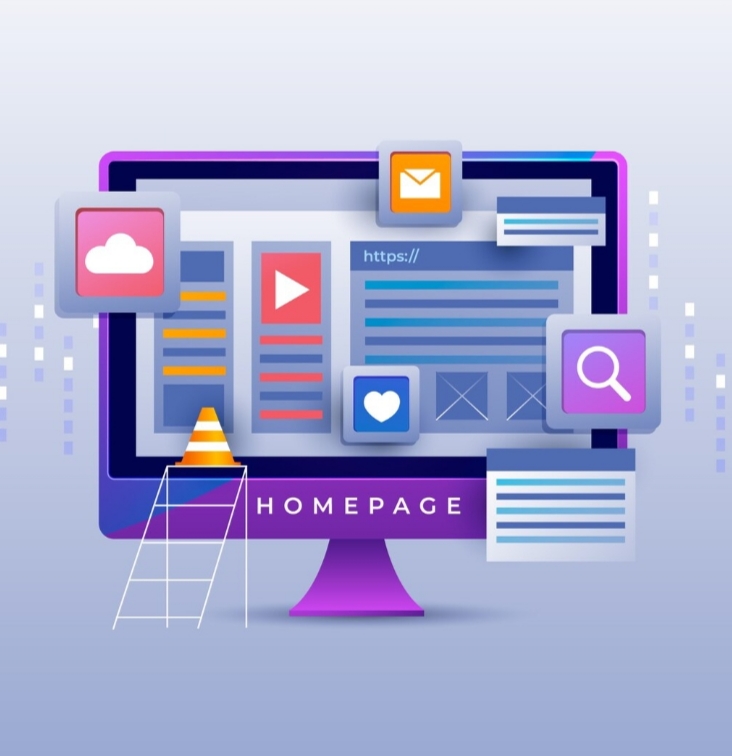
Getting traffic to your website is exciting—but traffic without conversions is just digital noise. If you’re a small business owner or freelancer, the real growth happens when you transform visitors into paying customers. That’s where Conversion Rate Optimization (CRO) comes in.
This guide walks you through five foundational steps to improve your website conversion rate before you even consider adding tools. Master these basics first, then you’ll be ready to layer advanced features with solutions like Converstar Premium.
What Is Website Conversion and Why It Matters
A website conversion happens when a visitor takes your desired action—whether that’s making a purchase, filling out a form, signing up for a newsletter, or requesting a quote. Your conversion rate is the percentage of total visitors who complete that action.
For example: if 1,000 people visit your site in a month and 20 purchase, your conversion rate is 2%. Improving that to 4% instantly doubles your revenue with no extra traffic. This makes conversion rate optimization one of the most cost-effective strategies for small businesses and freelancers alike.
Step 1: Define Clear Conversion Goals
Before optimizing, you must decide what success looks like. Ask yourself:
- Is your main goal a sale, a lead, or a booking?
- Do you have secondary goals (newsletter signups, downloads)?
Write these down and set measurable targets. For instance, “Increase online orders from 20 to 30 per month.” This clarity makes it easier to focus your efforts and track results.
Step 2: Map Your Funnel and Spot Drop-Offs
Think of your website as a conversion funnel. Visitors arrive at the top, browse your content, and ideally move toward a purchase or sign-up. Somewhere in that flow, people drop off.
Look at:
- High bounce rate pages (where visitors leave immediately).
- Exit pages (where they abandon the process).
- Form completion rates (do people start but not finish?)
Even with free tools like Google Analytics, you can identify friction points. For example, maybe most people add items to their cart but abandon at checkout—that’s your signal to improve checkout design.
Step 3: Gather Data—Numbers and Feedback
Data tells you what is happening, but not always why. That’s why you need both:
- Quantitative data: bounce rates, time on page, funnel progression.
- Qualitative data: user surveys, live chat transcripts, feedback polls, usability testing.
Combine these insights to uncover pain points. A form may have too many fields, your headlines might not communicate value, or users may distrust your site’s security.
Step 4: Hypothesize and Prioritize Improvements
Once you see where people struggle, brainstorm solutions. Frame them as hypotheses:
- “If I reduce form fields from 10 to 5, more people will complete it.”
- “If I move the CTA button above the fold, more visitors will click.”
- “If I add testimonials, trust will increase and conversions will rise.”
Now, prioritize. Tackle changes that are both high-impact and low-effort first. Small tweaks—like improving button copy or shortening forms—can sometimes deliver surprisingly big gains.
Step 5: Test, Measure, and Iterate
The final step is to test your changes. Use A/B testing to compare old vs. new versions. Keep experiments focused on one variable at a time so you know what worked.
Examples of what to test:
- CTA button color and text.
- Headline clarity.
- Form length and placement.
- Product descriptions and images.
Track results and keep only the changes that produce measurable improvements. CRO is not one-and-done—it’s an ongoing cycle of testing, learning, and refining.
Bonus Tips to Improve Conversions Immediately
While working through the five steps, pay attention to these basics that almost always boost performance:
- Speed: Optimize page load times—slow sites lose visitors fast.
- Mobile responsiveness: More than half of visitors browse on mobile; your site must be seamless on small screens.
- Trust signals: Display reviews, testimonials, badges, and clear contact information.
- Strong value proposition: Visitors should instantly understand what you offer and why it’s valuable.
- Simple navigation: Fewer clicks to complete a goal means fewer chances to lose people.
When to Add Tools: Converstar in Action
Once you’ve buil a strong foundation, you’ll be ready to amplify results with conversion-focused tools. This is where Converstar Premium comes in.
Converstar lets you:
- Add countdown timers for limited-time offers.
- Show real-time social proof (“Sarah just signed up”).
- Deploy personalized popups to recapture leaving visitors.
- Run targeted campaigns to turn hesitant browsers into buyers.
Think of Converstar as a multiplier: it takes the basics you’ve already optimized and adds persuasive elements rooted in urgency and FOMO psychology.
Summary: Your CRO Starter Roadmap
Here are your 5 first steps to turn traffic into revenue:
- Define clear conversion goals.
- Map your funnel and find drop-offs.
- Collect both numbers and feedback.
- Hypothesize improvements and prioritize them.
- Test, measure, and iterate continuously.
By doing this groundwork, you’ll ensure your website is primed for growth. Then, when you’re ready to scale, tools like Converstar Premium can help you layer in urgency, scarcity, and social proof to maximize conversions.


